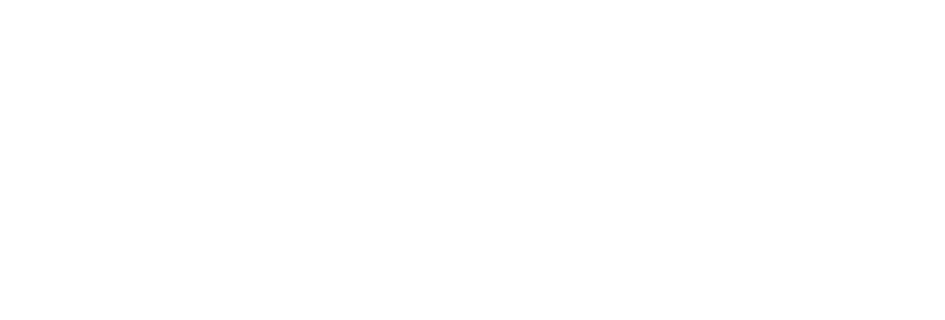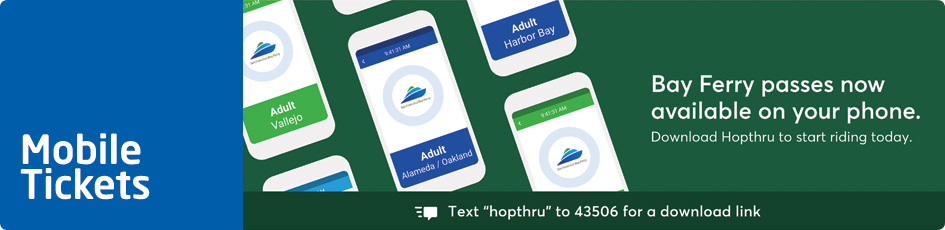Buy Ferry Tickets on Your Phone
![]()
Hopthru is an easy, new way to pay for rides on San Francisco Bay Ferry. Hopthru is free and easy to set up. You’ll be able to buy San Francisco Bay Ferry tickets anytime, anywhere. (This is not available for AT&T Park service at this time.)
1. Download: Text “Hopthru” to 43506 to receive a download link or click below to get Hopthru directly from the App Store or Google Play Store.
2. Purchase: Tap “Buy Passes”, then choose San Francisco Bay Ferry from the list of agencies. Next, select your ticket type based on the route and fare category. Your information will be safe and secure in the Hopthru app. You can buy as many passes as you want and use them at your leisure.
3. Activate: Activate the pass when it’s time to show proof of passage to the deckhand. For Vallejo routes, this occurs upon boarding the ferry. For all other routes, this happens you are leaving the ferry. Passes are valid for one hour after activation and can be opened without an internet connection. Passes are only good for a single, one-way trip.
App Overview Q&A
What is Hopthru?
Hopthru is a mobile ticketing app for public transit. Using the app, passengers can purchase ferry tickets whenever they like and then use their phone to board the boat.
Is Hopthru available on both iOS and Android?
Yes.
What pass types are offered on Hopthru for San Francisco Bay Ferry?
You can purchase one-way tickets for all routes except AT&T Park service through Hopthru. Regular adult, youth, senior and disabled fares are all available.
Do I need to create an account to purchase passes on Hopthru?
No, you can purchase tickets as a guest. However, it is highly recommended that you set up an account. Using Hopthru without setting up an account will prevent you from receiving the following benefits: the ability to transfer passes between devices and the ability to recover passes if you delete the Hopthru app or lose your phone. Hopthru asks for your phone number to confirm your account and your name and email address to provide receipts.
Will my credit card information be stored with Hopthru or San Francisco Bay Ferry?
Your credit card information will NOT be stored with Hopthru or the ferry system, but rather industry-leading payment processor Stripe. Stripe prides itself on security and encrypts all information on disk with AES-256.
How can I update my credit card information?
You can add credit/debit cards to your account by going to the Settings screen and selecting Payment Settings.
Does Hopthru track my location?
Yes, Hopthru tracks your location while using the app in order to provide relevant nearby transportation options. Click on the navigation tab, enter a desired location, and see multiple transit options at your fingertips.
What do I do if my ticket is taking a long time to display?
All phones operate at different speeds. Some older devices use operating systems that might not work as fast. Please give yourself plenty of time to activate your pass. The Hopthru application is available on all Android phones running Android 4.1 (Jelly Bean) and above. It is also available on all iOS phones running iOS 8.0 and above.
What should I do if I'm having technical problems activating my pass?
For help, you can reach the Hopthru support center by going to the Settings screen in the app and tapping Support.
What happens if my phone battery dies before I can show my pass to the driver?
You are responsible for ensuring you have a charged and functional phone to activate and display your mobile pass to the vehicle operator. Hopthru is not responsible for honoring inactive, inaccessible or expired tickets. If you are unable to display an active ticket, you will have to purchase a fare.
What if my pass expires before I can use it?
If this occurs, you will need to purchase another pass before your trip. Be sure not to activate a pass until you will soon be boarding the ferry (for Vallejo service) or exiting the ferry (for all other services). If the ferry is near capacity, don’t activate your pass until you reach the deckhands stationed near the Clipper reader to ensure you are able to board.
What if my credit card is declined while trying to buy a ticket?
Confirm that you have entered the correct details for your card, including the correct account number, expiration date, and security code. If your card is still declined, contact your bank for further assistance or try another card.
Can I transfer my passes between agencies that Hopthru partners with?
No. Passes are only valid with the agency that they were originally purchased for.
What does it mean if I get a message saying invalid token session?
This generally happens when you use the same account on multiple devices. To fix the problem, log out of Hopthru and log back in with the same account.
Pass Purchasing Q&A
What forms of payment can be used to purchase passes on Hopthru?
Hopthru accepts Visa, MasterCard, American Express, Discover, JCB, Diners Club credit, debit cards, prepaid debit cards and Apple Pay.
Can I get a receipt for my purchase on the Hopthru app?
Yes. A receipt will be emailed to the email address that you have registered with Hopthru immediately after a purchase is made.
Can passes be bought in advance and stored?
Yes. Purchase as many passes as you like and then use them when you want to. Passes in Hopthru never expire unless they are activated. Once a pass has been purchased it can be activated without any connection to the internet.
Where on the Hopthru app can I find my purchased passes?
Purchased passes will show up in the Pass Wallet (the first screen that is shown when the app is opened). When you are ready to board, tap on the pass you wish to use. An alert will pop up asking if you are sure you want to activate the pass.
How do I get a refund?
Refunds will be handled on a case by case basis. Please visit Hopthru Support and start a chat session for assistance. Support can be accessed here or in the Hopthru app in the settings tab by tapping "Support."
Does Hopthru charge a transaction fee when I purchase passes?
No. Passes on Hopthru are the same price as paying for tickets directly from San Francisco Bay Ferry.
Is the ticket price through Hopthru the same as the Clipper price?
The Clipper discount price is not available on Hopthru. The Hopthru fare is the same as the cash fare for all ticket types.
Using Passes Q&A
How do I activate passes?
You can access your purchased passes in the “Pass Wallet” screen. It is the first screen that comes up when you open the app. There, you will see all your passes sorted by purchase date and time (most recent purchase is on top). To activate a pass, simply tap on the pass you would like to use. An alert will pop up asking if you are sure you want to activate the pass. The expiration date and time will also be displayed on this alert.
How long will my pass be active for?
The length of a pass activation period is 60 minutes. When you tap on a pass in your pass wallet, an alert will pop up asking if you are sure you want to activate the pass. This alert will have the expiration date and time on it. If you don’t wish to use the pass, tap cancel on this alert.
How do I know how much time is left on my pass?
After you have activated your pass, the expiration date and time are displayed at the bottom of your digital ticket. This time stamp can also be found on the ticket in the pass wallet.
When should I activate my mobile pass?
FOR VALLEJO SERVICE: To expedite the boarding process, you should activate your pass directly before boarding the ferry and be ready to display it to the deckhand at the gate. For departures with long lines, we recommend activating your pass only as you approach the deckhands stationed at the Clipper machines to ensure you are able to board. An internet connection is only required for purchasing a pass. It is NOT required to activate it.
FOR ALL OTHER SERVICE: You should activate your pass when the ferry is docking at your final destination and be ready to display it to the deckhand at the gate. An internet connection is only required for purchasing a pass. It is NOT required to activate it.
How do I activate multiple passes?
In the top right corner of the pass wallet press the multiple passes icon, then add the number of your saved passes that you want to activate.
Do passes purchased on Hopthru ever expire?
Passes purchased on Hopthru will never expire unless they are activated.