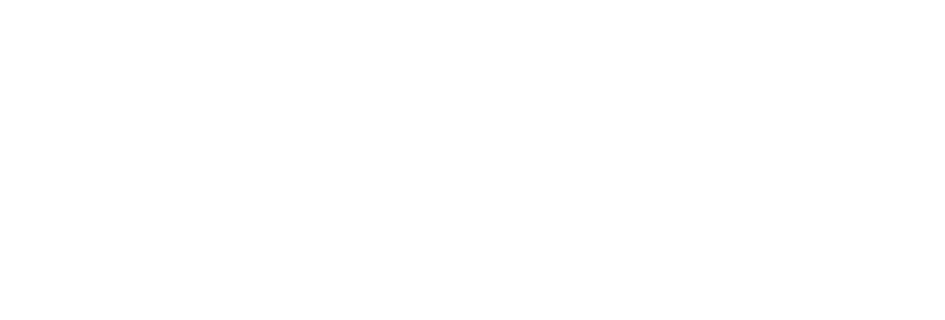Mobile Tickets via the San Francisco Bay Ferry App
Ferry tickets are now available for non-Clipper users for purchase on the San Francisco Bay Ferry mobile app for Apple and Android devices. Riders can now purchase tickets and locate schedule and route information directly from their phones.

Purchasing Tickets from the App
1) Download the App
The San Francisco Bay Ferry mobile App is available for download on Apple and Android devices (click to download).
2) Create Your Account
Once the app is downloaded and opened on your device, you will be directed to create an account using your email address.
3) Purchasing Your Ticket
Select the number of tickets you want to purchase and proceed to check out. If you are purchasing your ticket through the San Francisco Bay Ferry website, you will receive a confirmation email that your tickets have been purchased, however, you will still need to download the app and create and account in order to use your purchased tickets.
4) Activating Your Ticket
Please do not activate your ticket(s) until you are on board the ferry. Make sure your ticket is visible for crew to see as you will be required to show a your mobile ticket to a crew member as you disembark.
Oracle Park & Chase Center Ferry Tickets
Oracle Park and Chase Center ferry tickets can be purchased on the San Francisco Bay Ferry mobile app and also on the San Francisco Bay Ferry website. Individuals purchasing tickets for Oracle Park and Chase Center will also receive an email with their ticket purchase details and a QR code which can be shown to crew as a valid ticket, either printed or shown clearly on a mobile device.
Rider Alerts & Real-time Ferry Information
Download the San Francisco Bay Ferry app on your smartphone to subscribe to push notifications for service alerts for the route(s) you ride. This feature is currently available for iPhones and Android devices. In addition, if you don't ride frequently and don't need push notifications, the San Francisco Bay Ferry app offers real-time departure and arrival information in the schedules tab. You are also able to track your ferry in real-time with our in-app service map. More information on Rider Alerts and real-time information can be found on our Real-time Information Page.
San Francisco Bay Ferry App FAQ
General Questions
What is the new San Francisco Bay Ferry app?
This is the mobile app where riders can purchase ferry tickets, look up schedule information and learn more about riding the ferry.
Is the San Francisco Bay Ferry mobile app available for all mobile devices?
Yes. The San Francisco Bay Ferry mobile app is available for download for Apple and Android devices.
Do I need to make an account to use the app?
Yes. Upon opening the San Francisco Bay Ferry app, you will be asked to provide an email address to create an account.
Is the San Francisco Bay Ferry mobile app free?
Yes.
Using the San Francisco Bay Ferry App
Can I purchase tickets for any ferry route on the San Francisco Bay Ferry app?
Yes, tickets are available for all San Francisco Bay Ferry routes on the app.
Can I purchase Oracle Park and Chase Center ferry tickets on the app?
Yes.
Why do I need to activate my mobile ticket?
By activating your ticket, the crew will be able to see you are using a valid form of payment for your ride.
When should I activate my mobile ticket?
Please plan on activating your mobile ticket when you board the ferry. It will remain activated long enough for you to validate your fare upon disembarkation. You will be required to show this ticket when disembarking.
Payment / Other Questions
How much does a ferry ticket cost on the San Francisco Bay Ferry app?
Tickets vary based on ticket type. Tickets are available adult, senior and youth fares. Tickets are sold as one-way.
How do I get a refund?
Refunds are processed on a case by case basis. To request a refund, please reach out to us via our customer service portal.
What if my ticket expires before I can use it?
All passengers are required to show a ticket when exiting the vessel. If this occurs, you will need to purchase another ticket. Don't activate your ticket before boarding the ferry.
What forms of payment can be used to purchase tickets on the San Francisco Bay Ferry app?
All major forms of debit and credit cards can be used. Apple Pay and Google Pay are also valid forms of payment.
Where can I see my ticket purchase history?
Navigate to the 'Pass Activation History' on the San Francisco Bay Ferry mobile app to see your ticket history.
CUSTOMER ASSISTANCE
See our Rider Guide page or call (707) 643-3779.
SERVICE COMMENTS and QUESTIONS
Service suggestions are welcome. Please visit our contact page.